Data Request
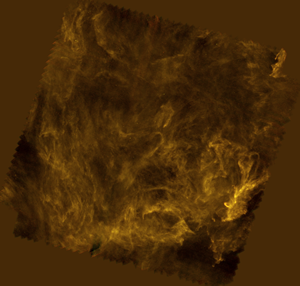
The Polaris filament network
ESA/Herschel/SPIRE/Ph.
André (CEA Saclay) for the
Gould Belt survey Key Programme Consortium
and A. Abergel (IAS Orsay)
for the Evolution of Interstellar Dust
Key Programme Consortium.
Data requests are used to retrieve files. These files can be science files (fits files, Ascii files...) or postcards (jpg files). They are HTTP requests that the user will have to build using several parameters. Once this request is sent, the HSA backend will return one HTML link to download one specific file.
There are three types of data requests:
The kind of request you want to use is defined by the parameters RESOUCE_CLASS and/or RETRIEVAL_TYPE. Depending on its value, your request will be processed differently and different combination of parameters will be expected.
All the data requests have the following HTTP prefix:
Please note that:
- Request syntax and parameters are separated by a question mark (?)
- Requests are build using parameter=value sentences separated by an ampersand (&)
One data request will provide, as response, one link to download one of the following options:
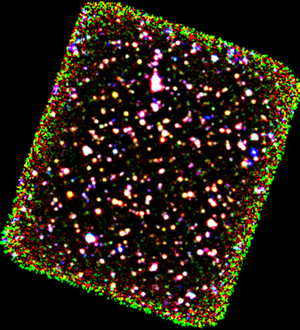
Herschel's view of GOODS-South
ESA/GOODS-Herschel consortium/NASA/JPL-Caltech
/David Elbaz
- HSA Tarball:
This object is a tarball file which contains the selected observation ( or product level, auxiliary products, etc).
The structure of this file is specified by the HSA-HCSS ICD. - Virtual Tar:
This object is a TAR file that contains the specified URNs requested in an HAIO product query.
The structure of this file is specified by the HSA-HCSS ICD.
| Parameter name(s) | Description | Possible values |
|---|---|---|
| OBSERVATION_ID | Unique identifier of the observation we want to retrieve | Any integer value |
| URN | Several URNs can be provided. If a single URN is provided, the requested product is served throuhg the HTTP connection. If more that one URN is provided, a Virtual TAR is generated and served through the HTTP connection. | Any value of Product HCSS_URN |
| PROTOCOL | If this parameter does not appear, an intermediate html page will be displayed in a human readable way. | HTTP |
| METADATA | If this parameter does not appear, the already ingested product is returned. If this parameter appears and its value is 'true', a FITS file containing product metadata only is returned. | TRUE |
| REQUESTFILE_XML | If this parameter is present, urn and metadata parameters are discarded. | XML ingestion request file name. |
| OBSID | Product Metadata attribute | Any integer value. |
| PRODUCT_LEVEL | Used with OBSID or OBSERVATION_ID parameter. If PRODUCT_LEVEL is ALL, an HSA Tarball wit the complete observation is generated and served through HTTP connection. If PRODUCT_LEVEL is equal to any of Auxiliary, Calibration, etc, An HSA Tarball with the selected proudctus, is generated and serverd through HTTP connection. |
The following is a list with the possible values:
|
| COMPRESSION | If this parameter is pressent, a Tar compressed in 'tar.gz' format is generated and served through HTTP the connection | TARGZ |
Examples:
- File of observation with identifier '1342231052':
- Retrieve a product which URN is 'urn:hsa:herschel.ia.obs.ObservationContext:296112'
- Download a FITS file containing only product metadata.
- Retrieve a product which metadata field obsid is '1342231052':
- Download all Auxiliary products that belongs to an observation which observation_id is '1342231052'
- Download all Auxiliary products that belongs to an observation which observation_id is '1342231052' in a Tarball compressed
- Download a XML ingestion request file name.
A Product postcard request will provide, as response, a JPG file. This file contains the product postcard associated to an observation and should be ingested into HSA. The file name shall follow some rules specified in the HSA-HCSS ICD.
| Parameter name(s) | Description | Mandatory? | Possible values |
|---|---|---|---|
| OBSERVATION_ID | Unique identifier of the observation we want to retrieve | YES | Any integer value |
| RETRIEVALTYPE | Type of retrieval. In this case 'POSTCARD' | YES | POSTCARD |
Examples:
- Postcard of observation with identifier '1342211606':
A client can do login into the HAIO by invoking the any of the urls described in the examples below.
The server will return a HTTP cookie that should be used in a product retrieval in order to accesss proprietary data. In case of login problem, an HTTP error ( login error ) will be raised ( See HSA-HCSS ICD for further information ).
All the data requests have the following HTTP prefix:
Please note that:
- Request syntax and parameters are separated by a question mark (?)
- Requests are build using parameter=value sentences separated by an ampersand (&)
| Parameter name(s) | Description | Mandatory? | Possible values |
|---|---|---|---|
| USERNAME | User name | YES | Any alphanumerical combination |
| PASSWORD | User password | YES | Any alphanumerical combination but not less than four characters. |
| PROTOCOL | If this parameter does not appear, an intermediate html page will be displayed in a human readable way. | NOT | HTTP |
Examples:
- Example of login request
- Example of login request with the parameter 'PROTOCOL' specified: